- Access the Portfolio, Assets, or Asset page
Click the Withdraw button on the Portfolio page, Assets page, or directly on an asset list item or asset page.
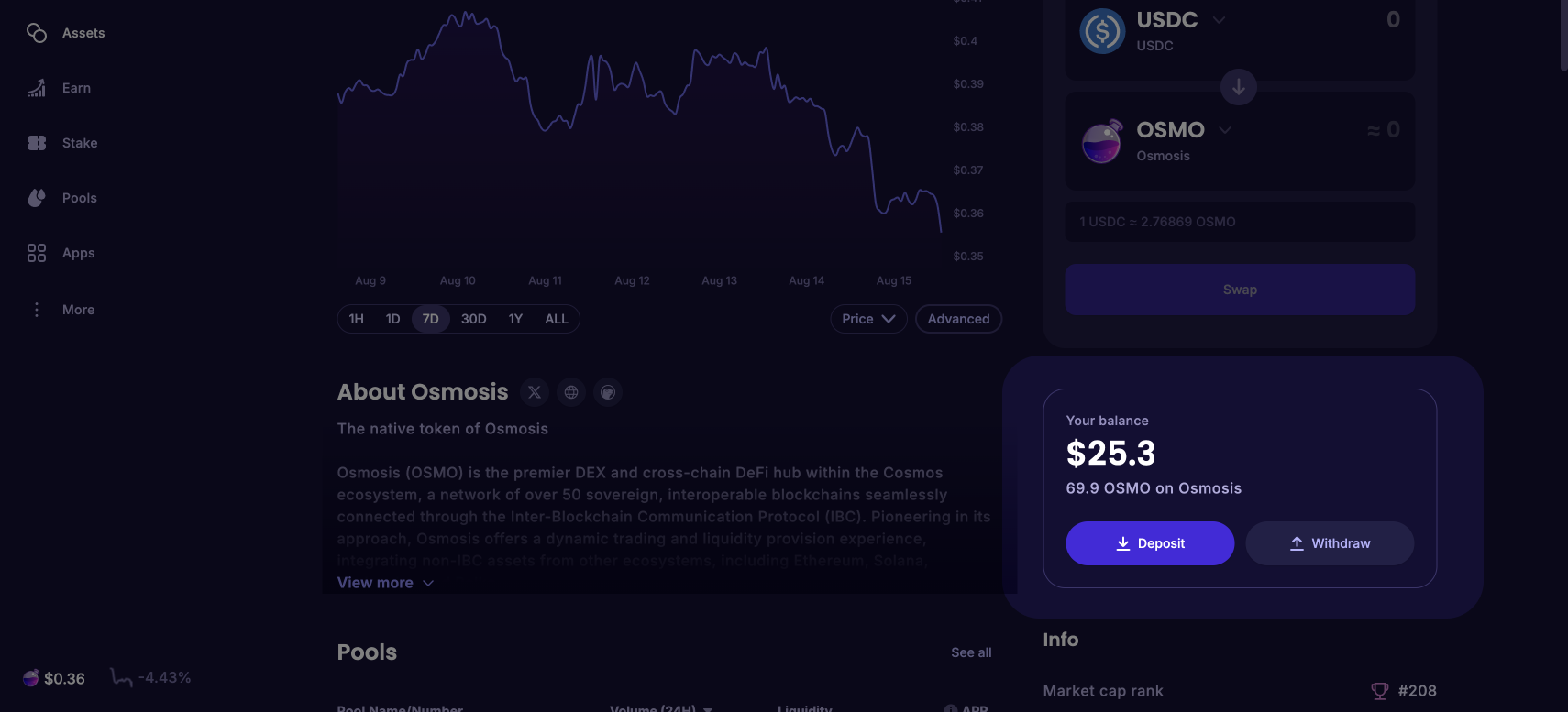
- Select an asset
If you haven't already chosen an asset, you will be presented with a list of supported assets.
Select an asset or use the search field to quickly find your desired asset.
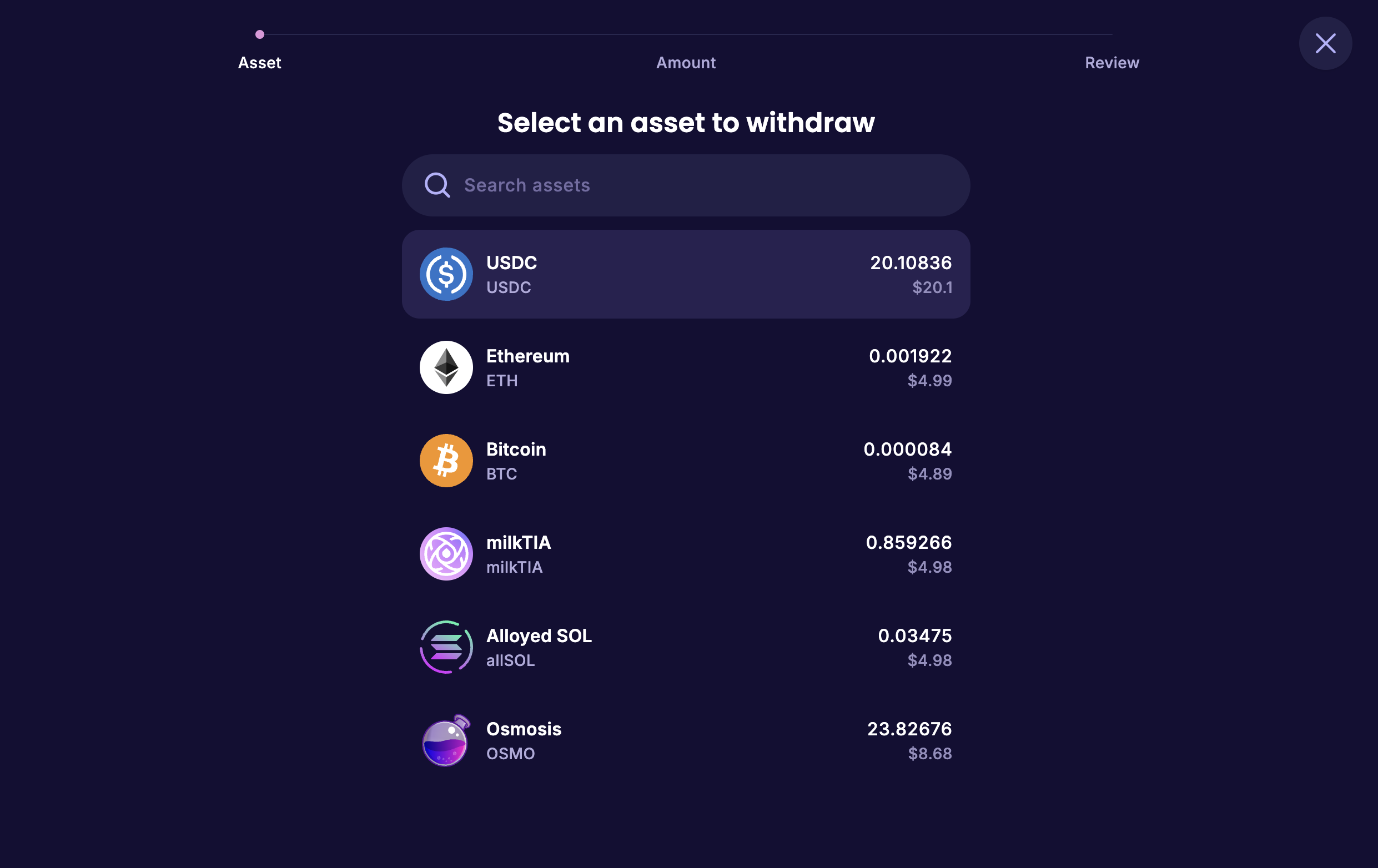
- Specify the destination and amount
By default, Osmosis chooses the native network for your selected asset, wherever applicable. For example, withdrawing ATOM will default to Cosmos Hub as the destination network.
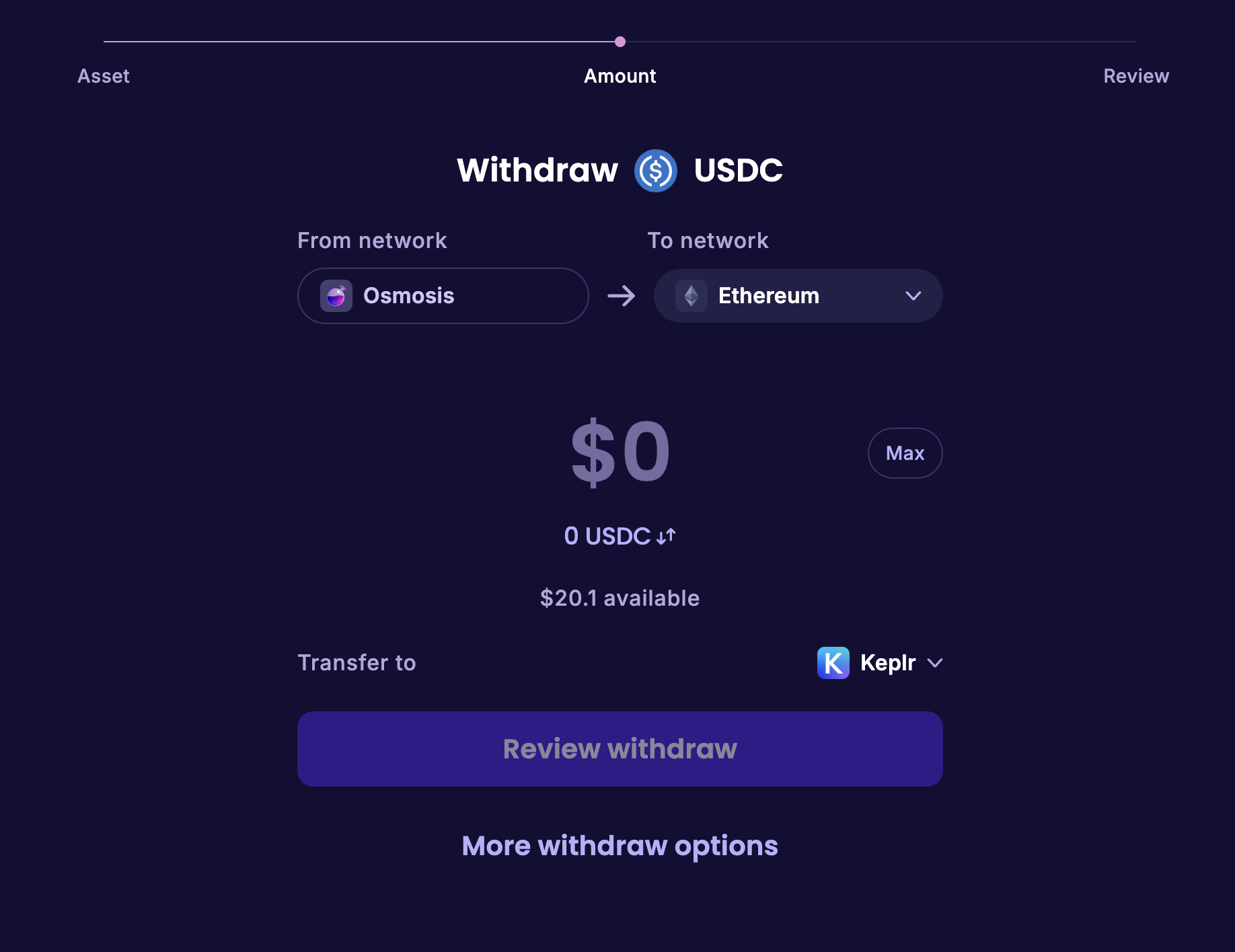
- If you wish to withdraw to a different destination network, use the To network button to open the network selection menu and choose a network to transfer your funds to.
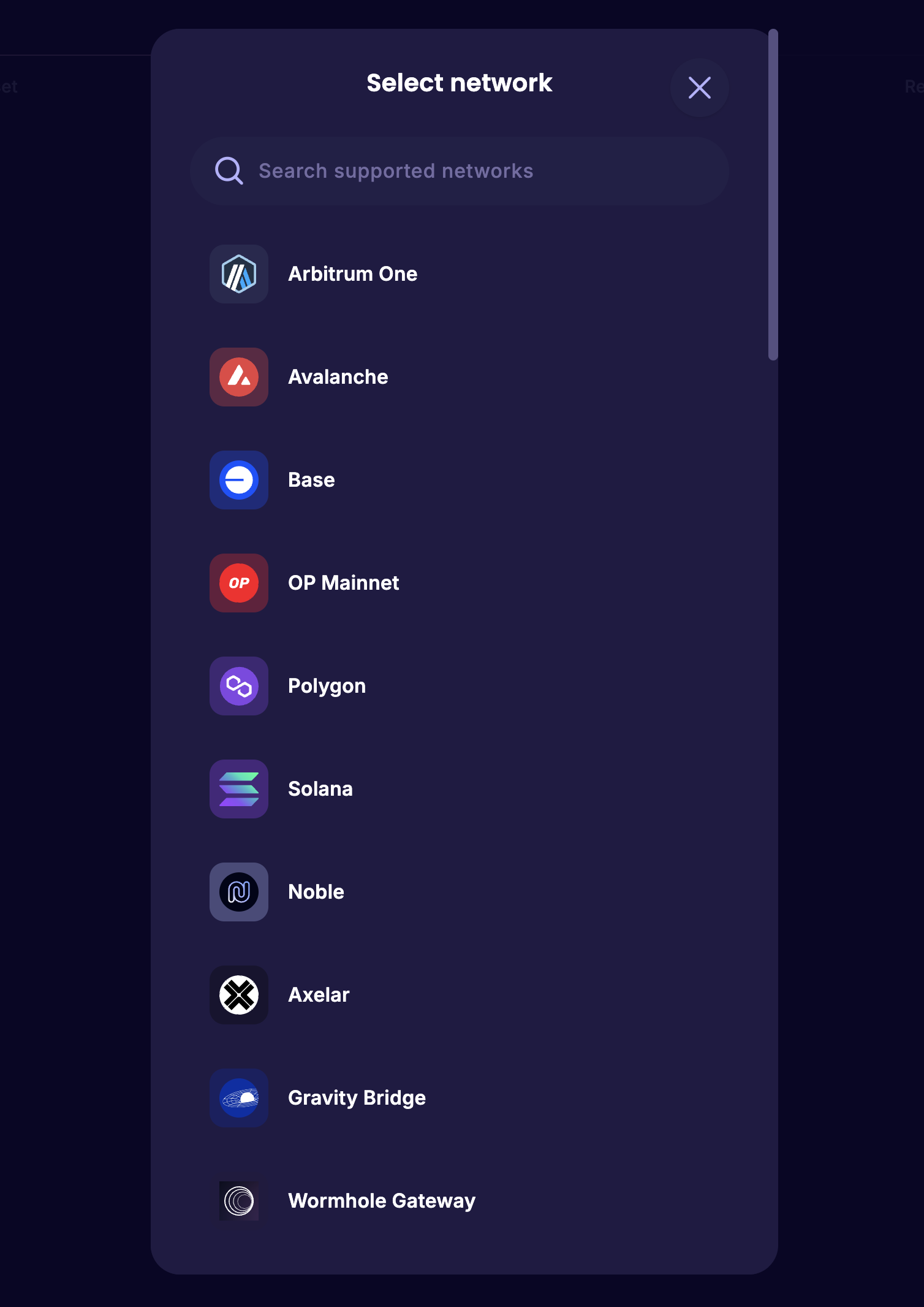
- Enter an amount to withdraw in the amount field - click the "$0" to focus the field.
- You can click the Max button to withdraw the maximum amount available in your wallet. Note: depending on the asset and network, sometimes a small amount will be reserved to cover network fees.
- Underneath the amount field you can also toggle the input mode between fiat (e.g. USD) and crypto (e.g. ATOM).
- Depending on the destination network, you may either use your existing Osmosis wallet or connect another supported wallet. Click on the currently selected wallet or the Connect wallet button (if applicable) to view the available options.
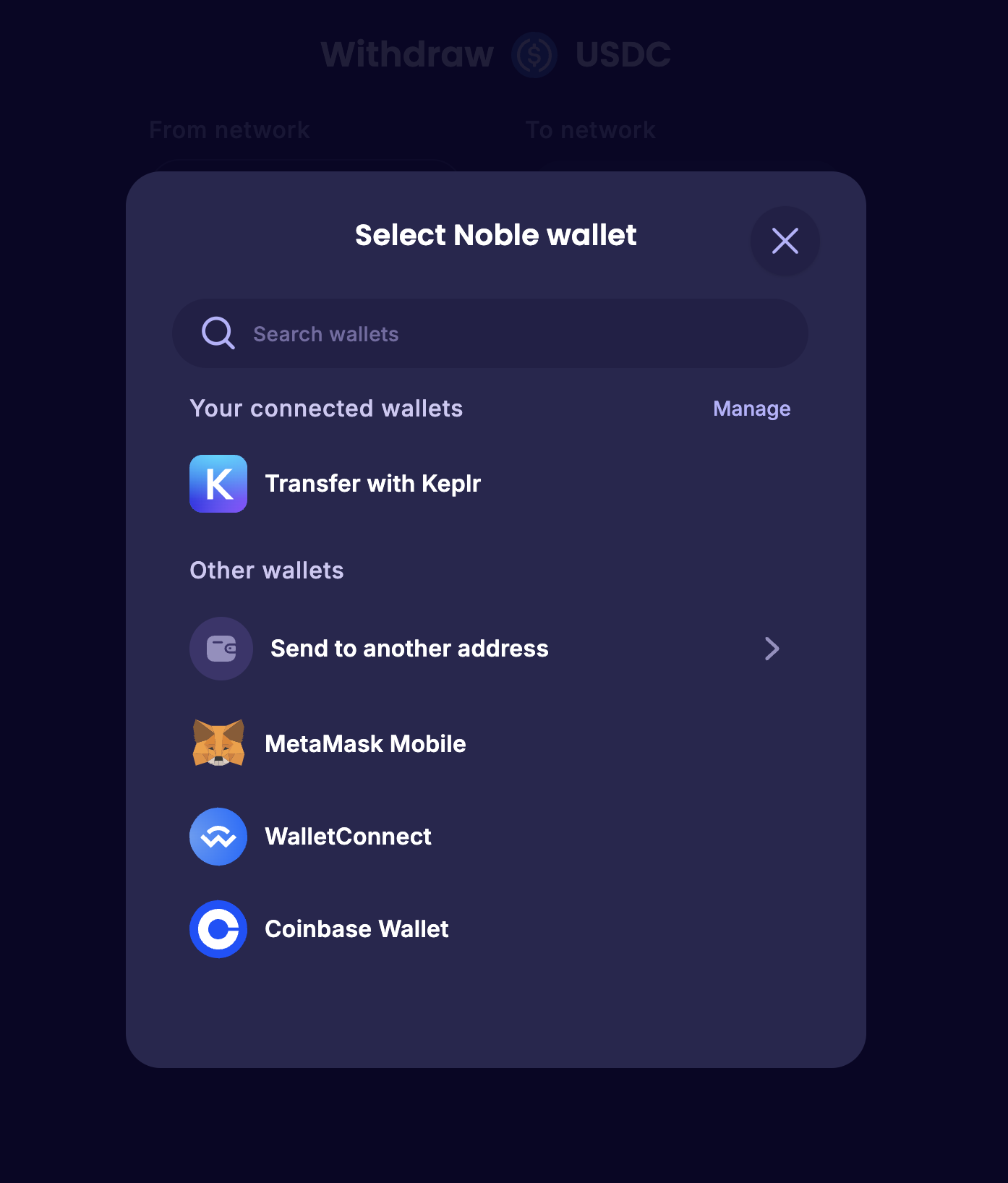
- Important: If you prefer to transfer to a specific address instead of using a connected wallet, select "Send to another address" and carefully enter the destination address. Double-check the address to avoid any errors and ensure that the destination address is correct for the selected network.
- Note: it is not currently possible to transfer to addresses on centralized exchanges unless they specifically support direct transfers without a “memo”. Follow the specific instructions from your exchange and proceed at your own risk.
- View your withdrawal details (optional)
Expand the transfer details to review a breakdown of the estimated fees, transfer time, and minimum amount received (factoring max slippage).
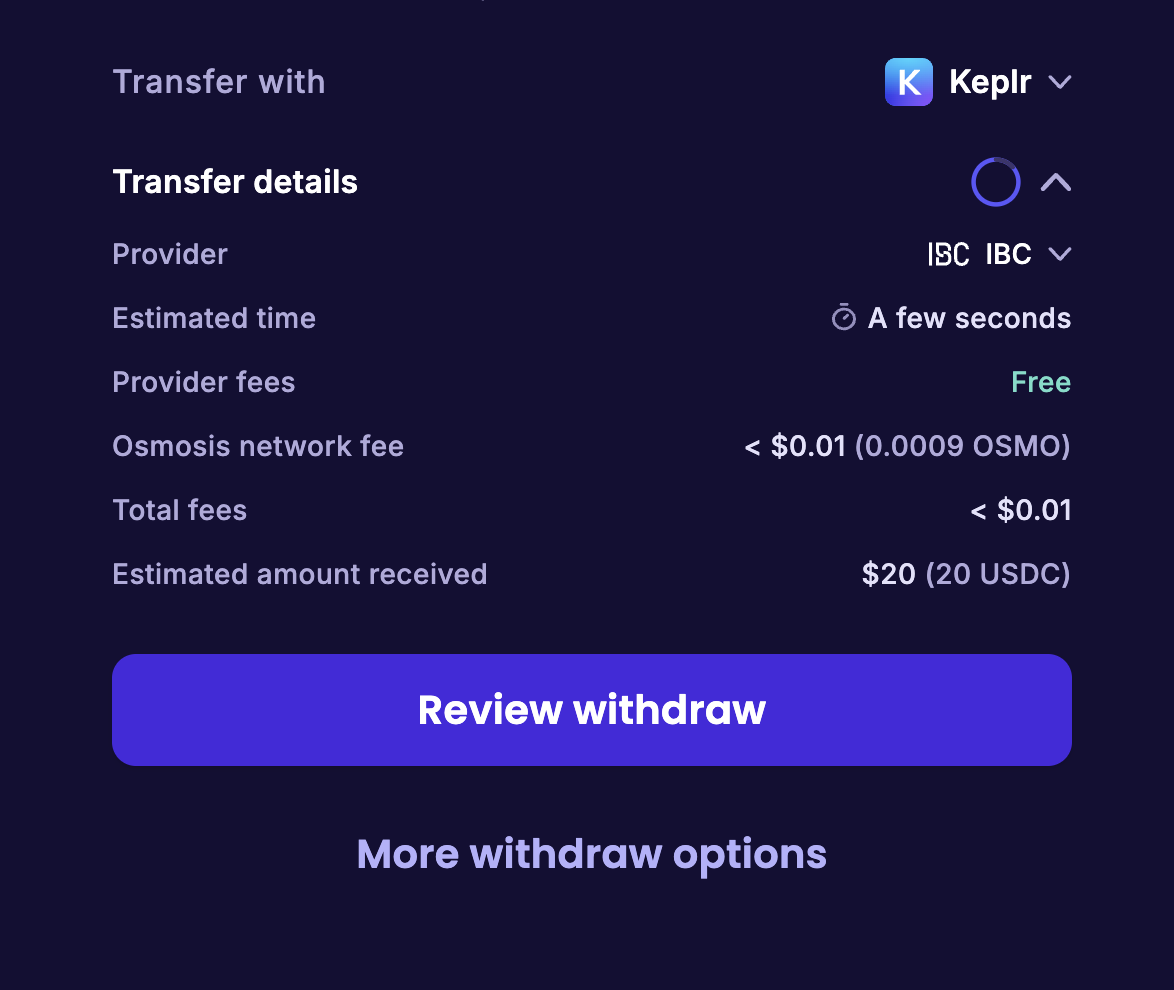
- Select Transfer Provider:
By default, we'll choose the optimal provider for you, based on price and speed. However, if you wish, you may choose a different provider if applicable. Each provider may estimate different fees and transfer times. Select the provider that best suits your needs.

- More Withdraw Options:
If for some reason you wish to use an alternative app to withdraw your funds, open the More withdraw options menu. The available options displayed are based on the selected asset and network.
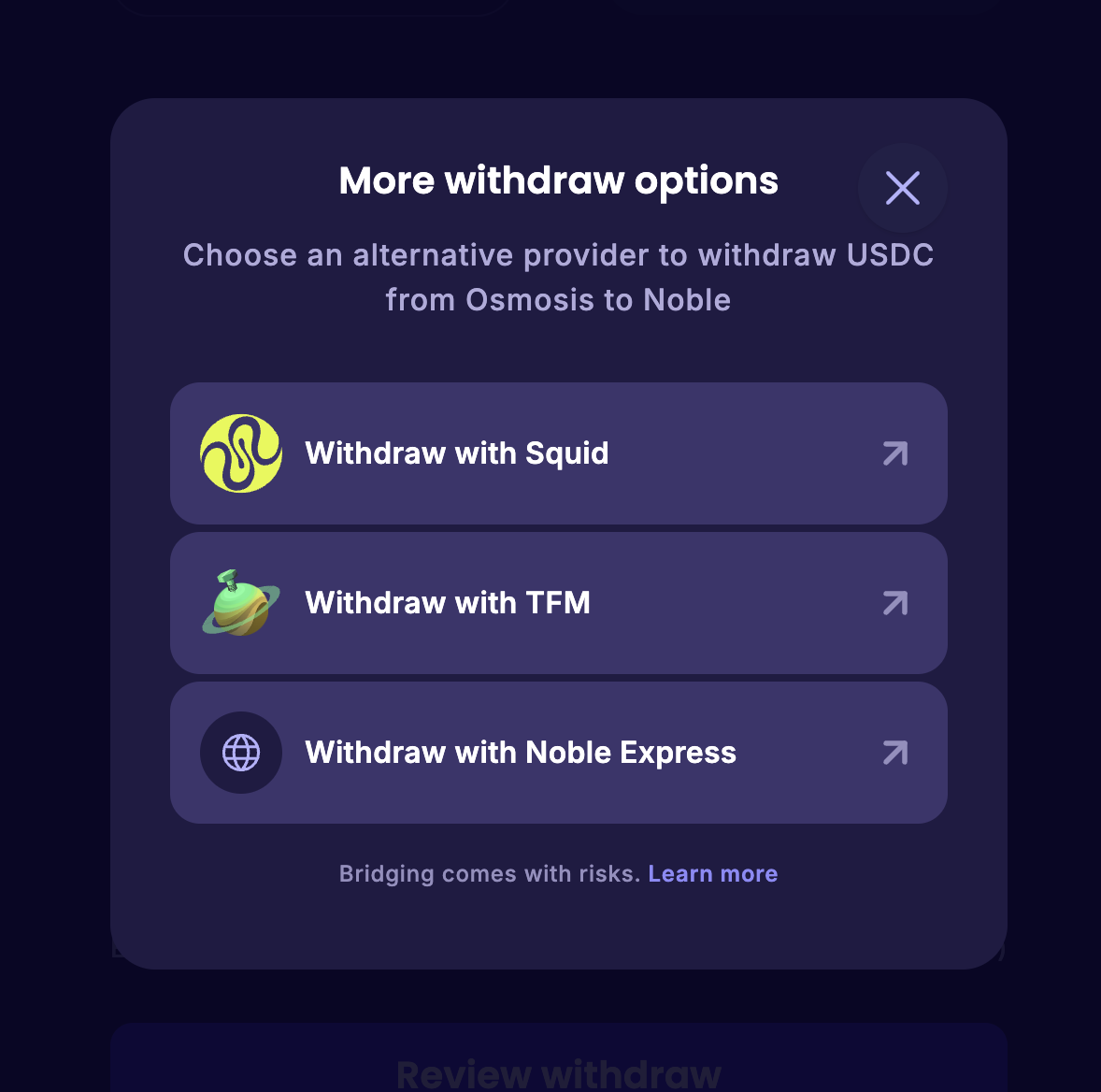
- Confirm your withdrawal
Check your transfer details on the Review screen to make sure everything looks right before you continue to approve in your wallet. This is your last chance to make sure the amounts, destination network, wallet or address, and fees are all as expected.
If you wish, you may also expand the transfer details where you may switch providers and review fees etc. Note: periodically, the receive amounts and fees may update when a new quote is retrieved.
Important: Ensure you have selected the correct destination network. Also, make sure you have sufficient funds in your destination wallet to cover network fees (e.g., ETH for transactions on the Ethereum network).
If everything looks good, Confirm to continue to your wallet where you can approve the transaction and configure your network fees if desired.
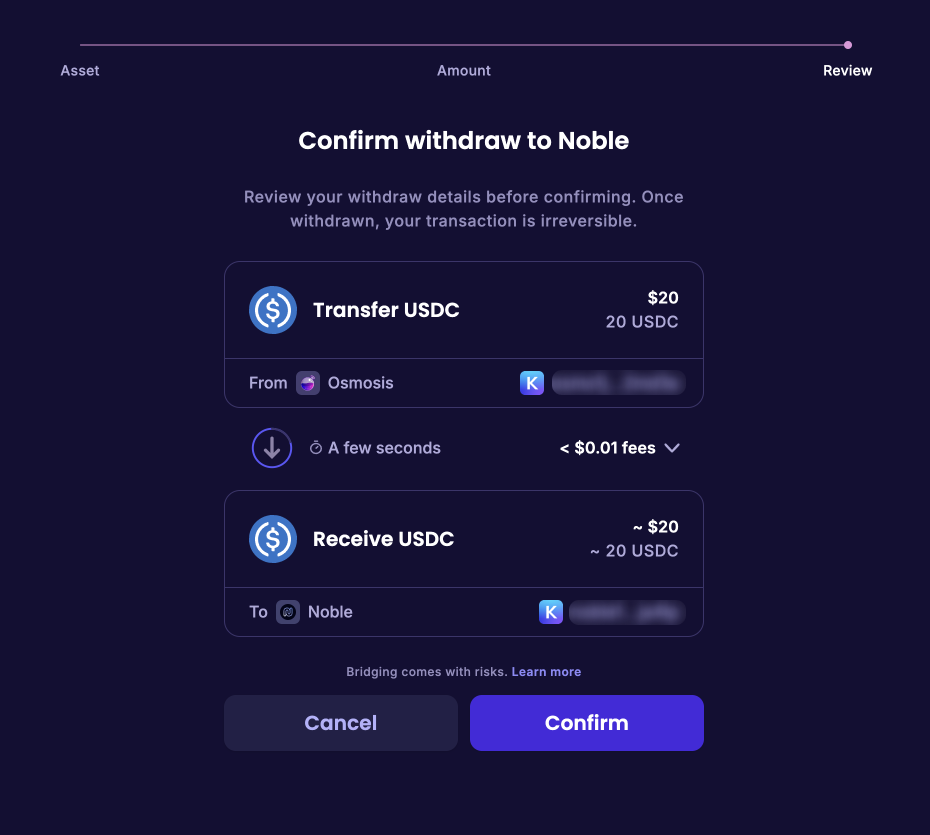
- Await transfer completion
Upon successful wallet approval, your transfer will be on its way. You should see the updated balance in your destination wallet once the transfer is complete.
Note: for some transfers, it will be a matter of seconds, but for others it can take much longer. Be patient and wait for a confirmation message in the app, or reach out to our Support Lab if you encounter any issues.
